RL6 RootCause 180-Day Analysis
The dashboard below is meant for root cause investigators and owners. It gives an overview of the number of cases for the past six months, and top investigation items and general event types.
The attributes of this dashboard are as follows:
- Date – entered date
- Conditions – file state = new, in-progress or closed
- Scope
 The files to which you have access. – on
The files to which you have access. – on - Gauge – exceeding the previous period is shown in green (i.e., more RCA performed is better).
- Investigations drill – Investigation Item --> Specific Failure
- Related to drill – Related to --> Process Identified
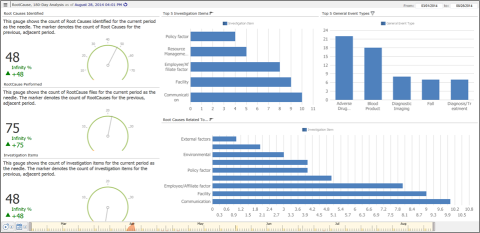
|
Field Caption |
TableName.FieldName |
|
File ID |
RCAFile.PK |
|
Entered Date |
RCAFile.EnteredDate |
|
File State |
RCAFile.FileState |
|
Investigation ID |
RCAInvestigations.PK |
|
What is being investigated? |
RCAInvestigations.ItemCategory |
|
What specific failure is being investigated? |
RCAInvestigations.ItemSubCategory |
|
RootCauseUDFS.GeneralEventType |
|
|
Root Cause ID |
RCACausalFactors.PK |
|
Root Cause Related to |
RCACausalFactors.FactorCategory |
|
Process Identified |
RCACausalFactors.SystemAffected |